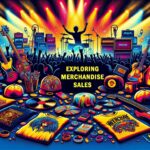Navigating the world of copyright can seem daunting, especially with the intricacies of the digital age. For musicians, the U.S. Copyright Office’s Electronic Copyright Office (eCO) provides a streamlined, online method for registering your work. This course provides a step-by-step guide to using the eCO platform, from account creation to submission.
Table of Contents
Step 1: Creating an Account on eCO
- Visit the eCO Website: Go to the U.S. Copyright Office eCO website.
- Register for a New Account: Click on the “New User” link to create an account.
- Fill in Personal Details: Provide your name, address, and email. Choose a username and password.
- Verify Your Email: A verification link will be sent to your email. Click it to activate your account.
Step 2: Starting a New Copyright Application
- Log in to eCO: Use your newly created username and password.
- Select ‘Register a New Claim’: This option is on your eCO dashboard.
- Choose the Type of Work: For music, you’ll usually select “Sound Recording” or “Work of the Performing Arts.”
Step 3: Completing the Application Form
Section 1: Type of Work
- Title of Work: Input the title of your song or album.
- Year of Completion: State the year when the work was completed.
Section 2: Authorship Details
- Author’s Name: Enter your name or the band’s name.
- Nature of Authorship: Specify if it’s music, lyrics, or both.
Section 3: Copyright Claimant
- Claimant’s Information: This is usually the author or rights holder. Fill in the necessary details.
Section 4: Limitation of Claim
- Exclusions: Specify if there are any pre-existing materials in your work that are not claimed.
Section 5: Rights and Permissions
- Contact Information: Provide details for someone who can grant permission for using your work.
Section 6: Correspondent
- Contact Information: This is who the Copyright Office will contact if there are questions about your application.
Section 7: Mail Certificate
- Mailing Address: Where the Copyright Office will send your certificate.
Section 8: Special Handling
- Skip unless Required: Special handling is for expedited processing and requires additional fees.
Step 4: Paying the Fee
- Review the Fee Structure: Fees vary depending on the type of work and method of registration.
- Make the Payment: Pay the fee via credit card, debit card, or deposit account.
Step 5: Uploading Your Work
- Prepare Your Files: Ensure your music files are in an acceptable format (e.g., MP3, WAV).
- Upload Files: Follow the prompts to upload your sound recording and any other materials like lyrics or sheet music.
- Confirm Uploads: Make sure all files are correctly uploaded and viewable.
Step 6: Submitting Your Application
- Review Your Application: Check all entered information for accuracy.
- Submit: Once you’re confident everything is correct, submit your application.
Step 7: Tracking and Receiving Your Certificate
- Application Tracking: You can track the status of your application through eCO.
- Receiving Your Certificate: Once processed, you’ll receive a certificate of registration.
Conclusion
Using the eCO system to copyright your music is an essential step for protecting your creative rights and ensuring you get credited and compensated for your work. While the process may seem complex at first, following these detailed steps will help you navigate it with ease. Remember, this is more than just a bureaucratic step; it’s about claiming ownership and control over your artistic creations. Happy copyrighting!