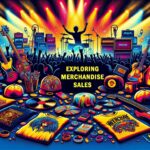For many musicians, SoundExchange is a vital source of income in the digital age. It collects and distributes digital performance royalties for the use of sound recordings on platforms like satellite radio, internet radio, and cable TV music channels. However, understanding royalty statements, setting up payment methods, and troubleshooting common issues on SoundExchange can often seem daunting. This course aims to provide musicians with clear insights into these aspects, ensuring they can effectively manage their SoundExchange accounts.
Table of Contents
Understanding Your Royalty Statements
SoundExchange provides detailed royalty statements that outline the earnings from your music. Here’s how to interpret them:
1. Earnings Breakdown
- Your statement will show earnings broken down by source (e.g., SiriusXM, Pandora), each track played, and the number of plays.
- Look for a summary of total earnings, which includes separate totals for the rights owner, featured artists, and non-featured artists.
2. Date of Performance
- Pay attention to the performance date range. This helps track when your music was played and understand potential delays in payments.
3. Identifying Discrepancies
- Regularly review your statements for any discrepancies or missing plays. If you notice anything amiss, contact SoundExchange for clarification.
Setting Up Payment Methods
Receiving payments from SoundExchange is straightforward. Here’s how to set it up:
1. Direct Deposit (ACH)
- The most efficient way to receive payments is via direct deposit. Log in to your SoundExchange account to set this up.
- Provide your bank account details, including the bank name, account number, and routing number.
2. Paper Checks
- If you prefer receiving a paper check, ensure your mailing address is up-to-date in your SoundExchange account.
3. International Payments
- For international artists, SoundExchange offers various methods, including wire transfers. Be aware of potential fees and currency conversion rates.
Troubleshooting Common Issues
1. Missing Royalties
- If you believe you’re missing royalties, first ensure that all your tracks are correctly registered with accurate metadata.
- Check if the missing plays fall outside the statement’s date range due to reporting lags.
2. Account Access Problems
- If you’re having trouble accessing your account, use the password recovery options or contact SoundExchange’s support team for assistance.
3. Updating Account Information
- Keep your contact, bank, and tax information up to date. Changes can be made directly through your online account or by contacting SoundExchange.
4. Disputes and Inquiries
- For disputes or specific inquiries, it’s best to contact SoundExchange directly. Keep records of your correspondence and any relevant information regarding your inquiry.
Conclusion
Navigating SoundExchange doesn’t have to be a complex process. By understanding how to read your royalty statements, setting up your preferred payment method, and knowing how to address common issues, you can ensure that you’re making the most out of your SoundExchange account. Remember, SoundExchange is a key tool in your arsenal as a musician in the digital era, helping you reap the rewards of your creativity and talent. Stay informed, stay organized, and ensure your music continues to work for you long after it’s released.