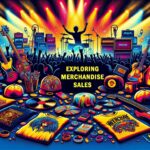Distributing your music through TuneCore is a straightforward process that can be completed in a few simple steps. Once you have created an account and completed your artist profile, you can start distributing your music to over 150 digital stores worldwide.
Step 1: Create a New Release
- Sign in to your TuneCore account and click on the “Releases” tab.
- Click on the “New Release” button.
- Select the type of release you want to create: Single, EP, or Album.
Step 2: Enter Release Information
- Fill in the release information, including the release title, artist name, and release date.
- Select the genre of your music.
- Upload your cover art.
- Add any additional contributors or collaborators to the release.
Step 3: Upload Your Music
- Click on the “Songs” tab.
- Drag and drop your audio files into the upload area.
- Make sure your audio files meet TuneCore’s technical specifications.
- Enter song titles, artist names, and track numbers (if applicable).
- Provide accurate ISRC codes (International Standard Recording Codes) for each track.
Step 4: Select Distribution Stores
- Click on the “Stores” tab.
- Select the stores where you want to distribute your music.
- Choose a pricing plan based on the number of stores you select.
Step 5: Review and Submit Release
- Review all of the information you have entered.
- Click on the “Submit” button to send your release for review.
- TuneCore will review your submission within 48 hours and notify you via email once it is approved.
- Upon approval, your music will be distributed to the selected stores and will be available for streaming and purchase within a few days.
Additional Tips:
- Promote your releases through social media and other marketing channels.
- Track your music sales and streaming data through TuneCore’s analytics dashboard.
- Consider using TuneCore’s pre-save campaigns to build anticipation for your releases.
- Utilize TuneCore’s sync licensing platform to pitch your music for use in film, TV, and commercials.