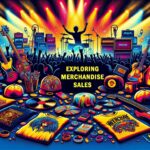Registering yourself as the recording performer of a song with SoundExchange is a straightforward process that allows you to collect digital audio mechanical royalties for your performances on sound recordings. Here’s a step-by-step guide on how to register as a recording performer with SoundExchange:
1. Eligibility for SoundExchange Registration
To be eligible for registration with SoundExchange as a recording performer, you must meet the following criteria:
- You must have performed on a sound recording that has been distributed commercially in the United States.
- You must have a valid U.S. Social Security number or Individual Taxpayer Identification Number (ITIN).
- You must have a W-9 form completed by the sound recording copyright owner or their designated agent.
2. Creating a SoundExchange Account
Before you can register your performances, you need to create a SoundExchange account. Follow these steps:
- Visit the SoundExchange website (soundexchange.com) and click on the “Register” button in the top right corner of the homepage.
- Choose the “Individual” account type if you are registering as an individual recording performer.
- Provide your personal information, including your full legal name, email address, mailing address, phone number, and Social Security number or ITIN.
- Create a strong password for your SoundExchange account.
- Accept SoundExchange’s Terms of Service and Privacy Policy.
- Verify your email address by clicking on the link provided in the verification email sent to you.
3. Adding Your Performances
Once your account is created, you can start adding your performances to your SoundExchange profile. Follow these steps:
- Log in to your SoundExchange account and click on the “Add Performances” tab.
- Search for the sound recording you performed on using the title, artist name, or ISRC (International Standard Recording Code).
- Select the sound recording you want to register and enter your role in the performance (e.g., lead vocalist, background vocalist, instrumentalist).
- Upload a copy of the W-9 form completed by the sound recording copyright owner or their designated agent.
- Review the information carefully and submit the registration form.
4. Waiting for Approval
Once you submit your performance registration, it will be reviewed by SoundExchange’s team for verification and approval. This process may take several weeks. You will receive a notification once your registration is approved.
5. Monitoring Royalties
Once your performances are approved, you can start monitoring your digital audio mechanical royalties through your SoundExchange account. SoundExchange distributes royalties on a monthly basis. You can view your royalty statements, track your earnings, and manage your account settings within your SoundExchange profile.