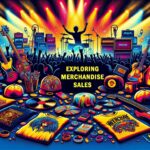To register yourself as the owner of a song with SoundExchange, you’ll need to follow these steps:
- Check Eligibility: Before you start the registration process, ensure you meet the eligibility criteria for song ownership on SoundExchange. You must be the legal owner of the sound recording or have the authority to register it on behalf of the owner. Additionally, your sound recordings must have been distributed commercially in the United States and have ISRC (International Standard Recording Code) for each sound recording you want to register.
- Create a SoundExchange Account: Navigate to the SoundExchange website (soundexchange.com) and click on the “Register” button in the top right corner of the homepage. Choose the “Individual” account type if you are registering as an individual song owner. Provide your personal information, including your full legal name, email address, mailing address, phone number, and tax identification number (e.g., Social Security number or EIN). Create a strong password for your SoundExchange account and accept SoundExchange’s Terms of Service and Privacy Policy. Verify your email address by clicking on the link provided in the verification email sent to you.
- Add Your Sound Recordings: Log in to your SoundExchange account and click on the “Add Recordings” tab. Enter the ISRC for each sound recording you want to register. Provide the title, release date, and artist information for each sound recording. Upload additional information like copyright registration numbers, featured artists, and producers (if applicable). Review the information carefully and submit the registration form.
- Pay Registration Fees: SoundExchange charges a one-time registration fee for new registrants. The fee varies depending on the number of sound recordings you register. You can pay the fee using a credit card or bank transfer.
- Monitor Royalties: Once your sound recordings are registered, you can start monitoring your digital audio mechanical royalties through your SoundExchange account. SoundExchange distributes royalties on a monthly basis. You can view your royalty statements, track your earnings, and manage your account settings within your SoundExchange profile.
Additional Considerations:
• Co-Ownership: If you co-own the sound recording with other individuals, list all co-owners on the registration form.
• Copyright Ownership: Ensure you have the legal authority to register the sound recordings as the owner. This may involve obtaining written consent from co-owners or acquiring ownership through contracts.
• International Licensing: If you want to license your music for performances in other countries, consider joining PROs (Performance Rights Organizations) that have international agreements in place.
• Legal Assistance: If you have any questions or concerns regarding the registration process or the terms and conditions, consult with an attorney specializing in entertainment law.
By registering yourself as the owner of a song with SoundExchange, you protect your intellectual property rights, ensure you receive fair compensation for the use of your music, and streamline the process of collecting digital audio mechanical royalties. SoundExchange’s platform provides a user-friendly interface and valuable resources to help you manage your sound recordings, maximize your earnings, and stay informed about the music industry.