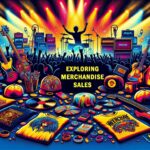Registering a recording copyright using the SR form on the U.S. Copyright Office’s eCO system is a convenient and efficient way to protect your intellectual property rights. Here’s a step-by-step guide on how to register your recording copyright online:
1. Create an eCO Account
Before you can register your recording copyright online, you’ll need to create an eCO account. Visit the eCO website (eco.copyright.gov) and click on the “Create Account” button. Provide your personal information, contact details, and email address to set up your account.
2. Gather Required Information
Once you have an eCO account, gather all the necessary information about your sound recording, including:
- Title of the recording
- Artist(s) featured in the recording
- Copyright owner(s) of the recording
- Year of creation
- Category of the recording (e.g., pop, rock, classical)
- Brief description of the recording
- International Standard Recording Code (ISRC) for each track
3. Prepare Your Recording Files
If you want to deposit your recording files with the Copyright Office, save them in a single zip file. Each file should be in a standard audio format (e.g., WAV, MP3) and should not exceed 50MB in size.
4. Start the Online Registration Process
Log in to your eCO account and click on the “New Recordation” button. Select the appropriate option for registering a sound recording using Form SR.
5. Fill Out Form SR Online
The eCO system will guide you through the online Form SR process. Provide accurate and complete information for each field, including the recording details, copyright ownership information, and ISRCs.
6. Upload Your Recording Files (Optional)
If you chose to deposit your recording files, upload the zipped file containing your sound recordings. The eCO system will provide instructions for uploading the file.
7. Pay the Filing Fee
The current filing fee for registering a sound recording online is $45. You can pay the fee using a credit card or debit card through the eCO system.
8. Review and Submit Application
Carefully review all the information you have provided and make any necessary corrections. Once you are satisfied with your application, submit it through the eCO system.
9. Receive Copyright Registration Number
Upon successful submission of your application, the Copyright Office will process your request and assign your sound recording a copyright registration number. You will receive a notification by email when your registration is complete and a certificate of registration will be mailed to you.
Benefits of Registering a Recording Copyright
Registering your recording copyright provides several advantages, including:
- Establishing Ownership: Copyright registration creates a public record of your ownership of the sound recording. This can be crucial in proving your ownership in legal disputes.
- Enforcing Your Rights: Copyright registration empowers you to take legal action against copyright infringers.
- Presumption of Validity: Registering your sound recording within five years of publication establishes a presumption of validity in court. This means the court will assume your copyright is valid unless the infringer proves otherwise.
- Statutory Damages: If you register your sound recording before it is infringed, you may be eligible to receive statutory damages in court. These are predetermined damages awarded by the court, even if you cannot prove actual losses.