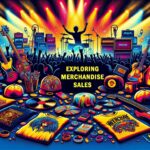TuneCore is a leading independent music distribution platform that enables artists and musicians to distribute their music to over 150 digital stores worldwide, including Spotify, Apple Music, iTunes, Amazon, and Google Play. The process of signing up for TuneCore is straightforward and can be completed in a few simple steps.
Step 1: Create an Account
- Visit the TuneCore website (https://www.tunecore.com/) and click the large “Sign Up” button in the top right corner.
- Enter your name, country, and email address.
- Create a strong password and confirm it.
- Click the “Create my free account” button to proceed.
- Check your email for a verification message from TuneCore. Click the link in the email to activate your account.
Step 2: Complete Your Artist Profile
- Once your account is activated, you will be directed to complete your artist profile.
- Enter your artist name, which will appear on your releases and in stores.
- Provide a brief description of your music and genre.
- Upload a profile picture or logo.
- Enter your contact information, including your website and social media links.
- Click the “Save” button to finalize your artist profile.
Additional Tips:
- TuneCore offers various pricing plans to suit different budgets and distribution needs. Choose the plan that best aligns with your release strategy and target audience.
- Keep your artist profile updated with any changes to your contact information, music genre, or social media links.
- Utilize TuneCore’s social media marketing tools to promote your releases and connect with fans.
- Track your music sales and streaming data through TuneCore’s analytics dashboard.
By following these steps, you can easily sign up for TuneCore and start distributing your music to a global audience. TuneCore’s user-friendly platform and affordable pricing make it an excellent choice for independent artists and musicians of all levels.