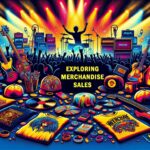Creating an account with The Mechanical Licensing Collective (MLC) is a straightforward process that allows you to register your musical works and start collecting digital audio mechanical royalties. Here’s a step-by-step guide on how to create an MLC account:
- Visit the MLC Website: Go to The MLC’s website (mlc.org) and click on the “Sign Up” button in the top right corner of the homepage.
- Choose Your Account Type: Select the appropriate account type for your needs. For individual songwriters, composers, and lyricists, choose the “Individual” account type.
- Provide Personal Information: Enter your personal details, including your full legal name, email address, mailing address, phone number, and tax identification number (e.g., Social Security number or EIN).
- Create a Password: Set a strong password for your MLC account. This password will be used to log in to your account and manage your music registrations and royalties.
- Accept Terms and Conditions: Carefully read and agree to The MLC’s Terms of Service and Privacy Policy. These documents outline the terms and conditions for using the MLC platform and managing your account.
- Verify Email Address: Check your email inbox for a verification message from The MLC. Click on the provided link in the email to verify your email address and activate your account.
- Complete Profile Information: Once your email is verified, log in to your account and provide additional profile information, such as your preferred name, preferred contact method, and a brief description of your musical background or role in the music industry.
- Start Adding Works: You can now start adding your musical works to your MLC account. Provide the titles, creators, and creation dates of your songs. You can also upload additional information like copyright registration numbers, co-writers, and ISRCs (International Standard Recording Codes).
- Review and Submit: Once you have added all your musical works, carefully review the information to ensure accuracy. Submit your registration to finalize the process.
- Pay Registration Fees: The MLC charges a one-time registration fee for new registrants. The fee varies depending on the number of musical works you register. You can pay the fee using a credit card or bank transfer.
- Monitor Your Royalties: Once your registration is approved and processed, you can start monitoring your digital audio mechanical royalties through your MLC account. The MLC distributes royalties on a quarterly basis.
By creating an MLC account, you can effectively manage your musical works, collect royalties from digital music streaming, and protect your intellectual property rights. The MLC’s platform provides a centralized and streamlined system for songwriters, composers, and lyricists to navigate the complexities of music licensing and royalty collection.